In this section we will explain the workflow on how to create a new Knowledge Base Page or diagram-as-code.
The workflow is outlined below:
On the dashboard, click on the desired repository, like circled by the orange line.
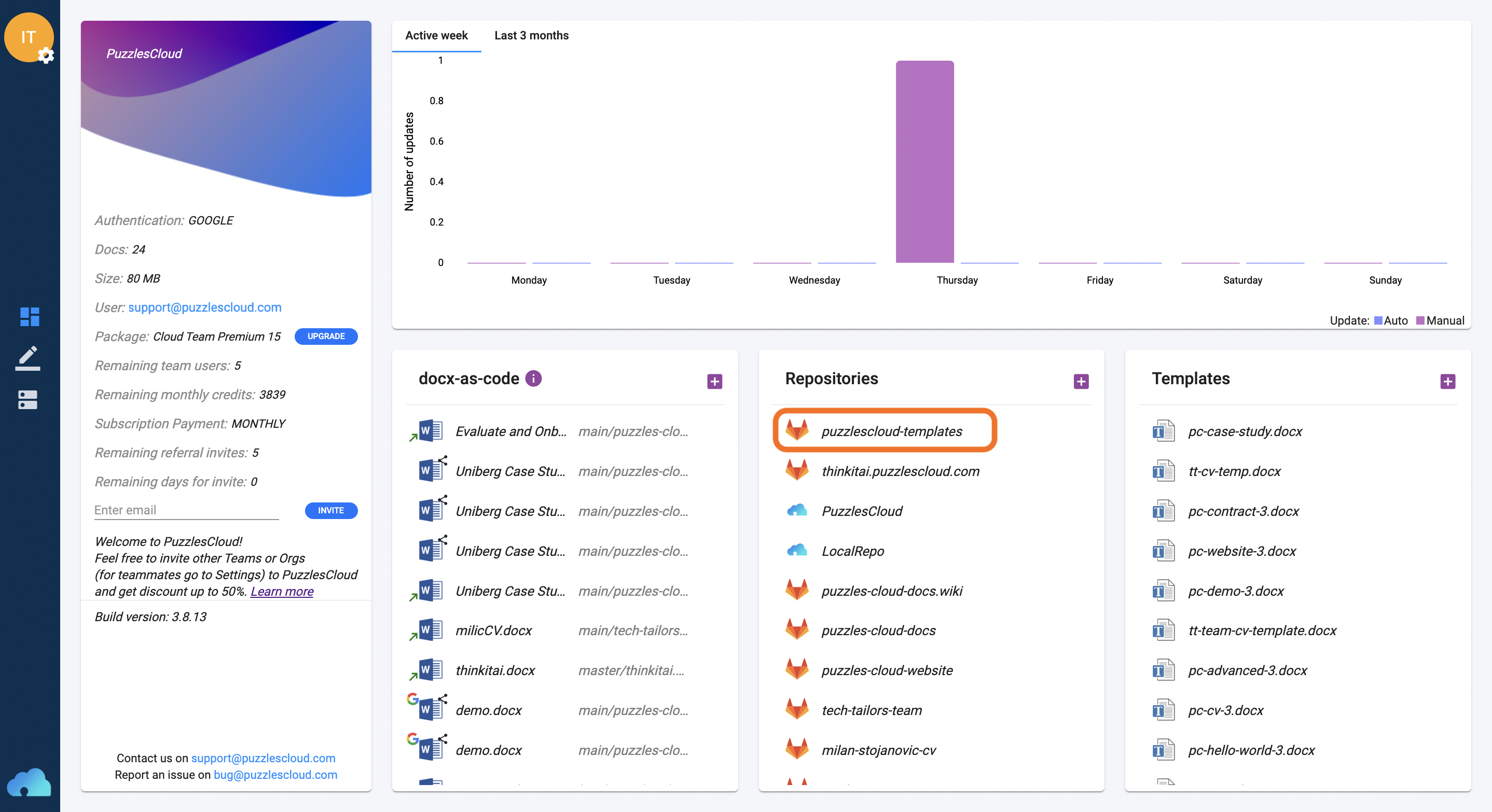
It will open up the content of your selected repo. Click on the “+” and then “New Page” button.
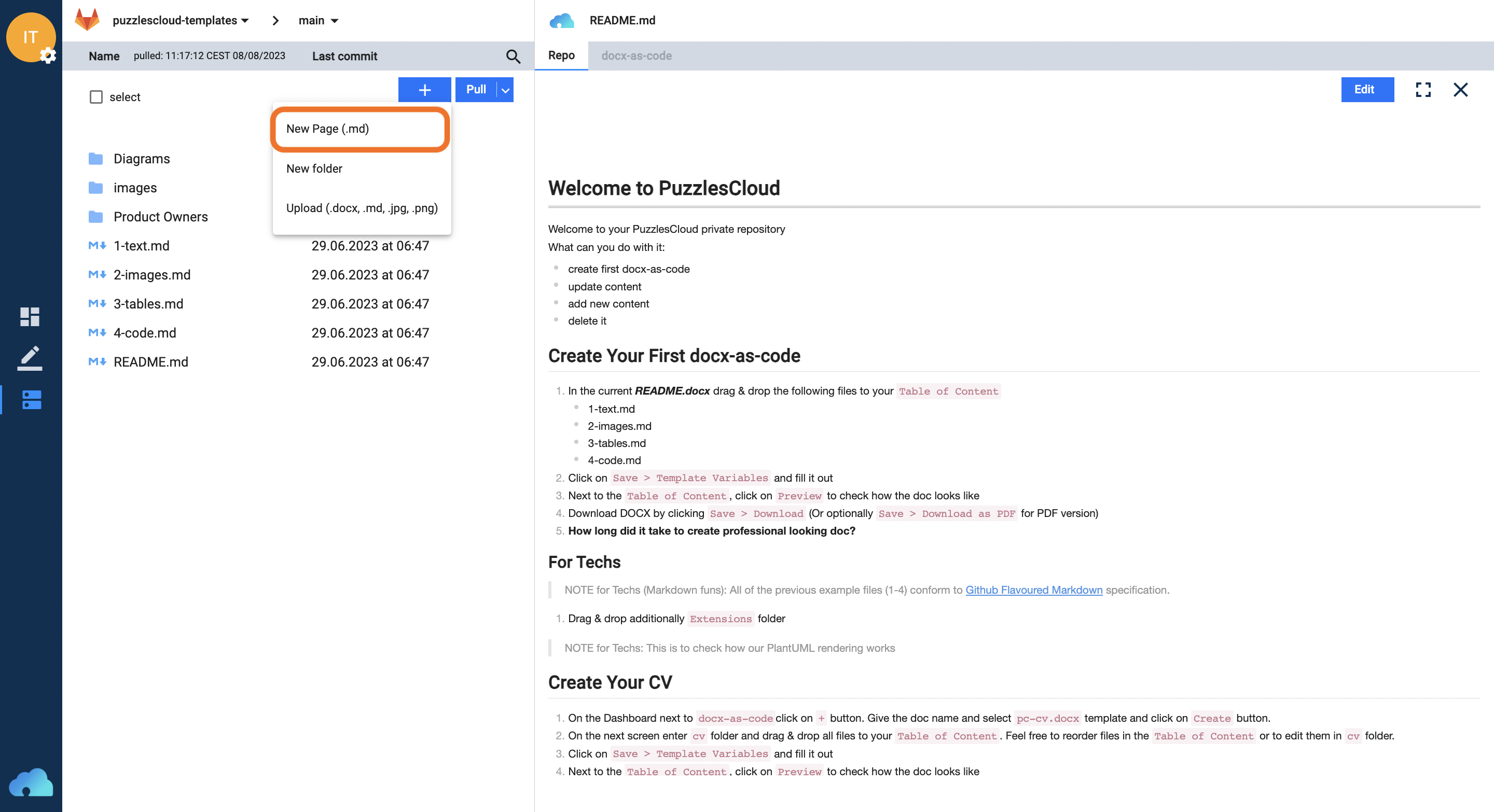
Enter the name of the new page and click on the “Edit” button, like on the image below.
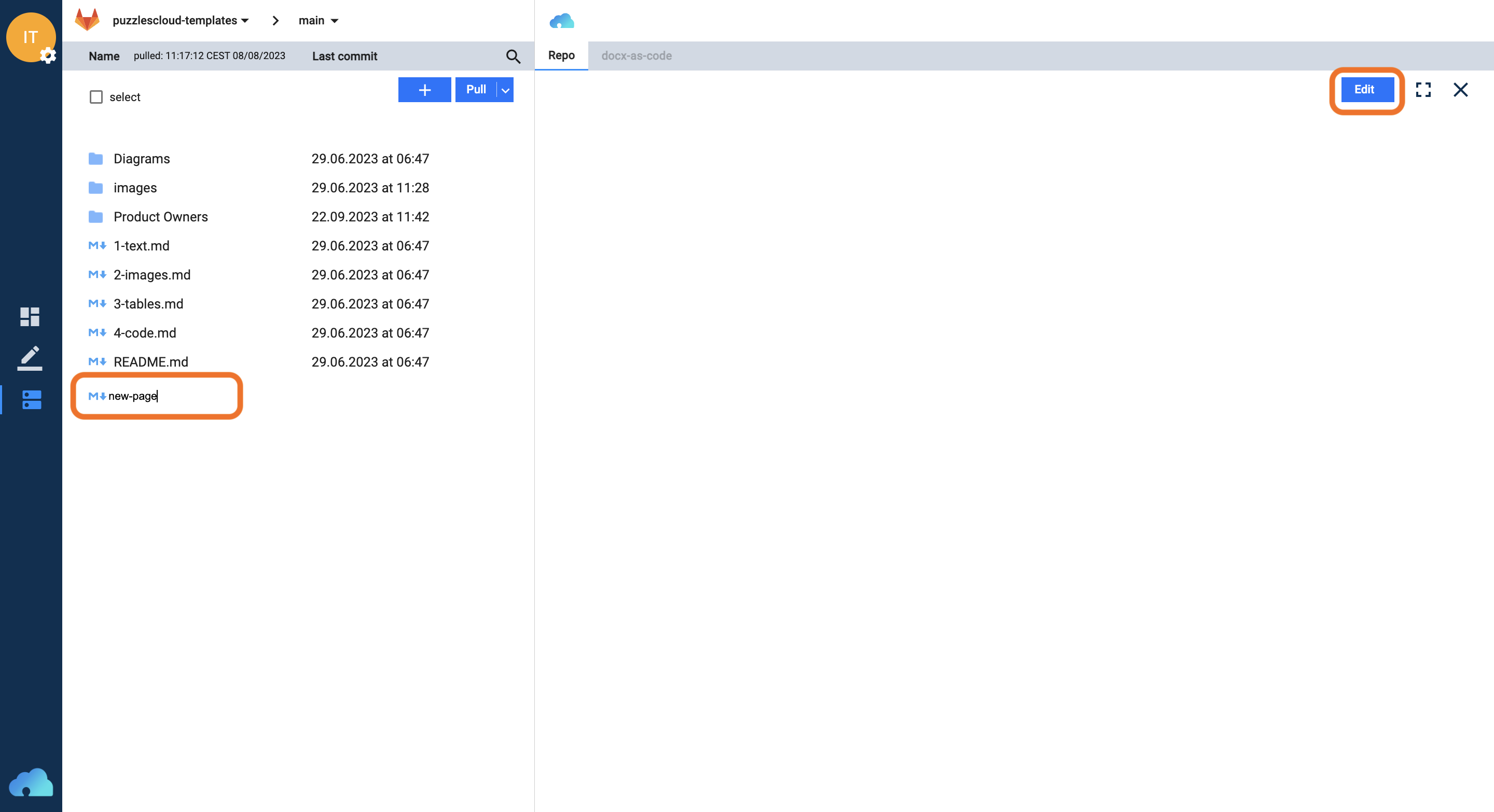
After that step you could follow the steps described in Markdown Editor section.

