You can easily draw your PlantUML diagrams in Markdown with the following syntax
$$uml
Bob -> Alice: Hello World!
$$
It will be rendered like this
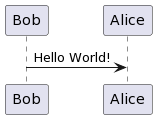
Activity Diagram
$$uml
partition Conductor {
(*) --> "Climbs on Platform"
--> === S1 ===
--> Bows
}
partition Audience #LightSkyBlue {
=== S1 === --> Applauds
}
partition Conductor {
Bows --> === S2 ===
--> WavesArmes
Applauds --> === S2 ===
}
partition Orchestra #CCCCEE {
WavesArmes --> Introduction
--> "Play music"
}
$$
It will be rendered like this
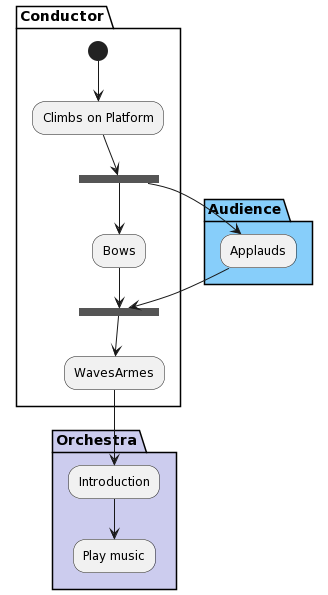
More examples of the Activity Diagram
Class Diagram
$$uml
abstract abstract
abstract class "abstract class"
annotation annotation
circle circle
() circle_short_form
class class
diamond diamond
<> diamond_short_form
entity entity
enum enum
interface interface
protocol protocol
struct struct
$$
It will be rendered like this
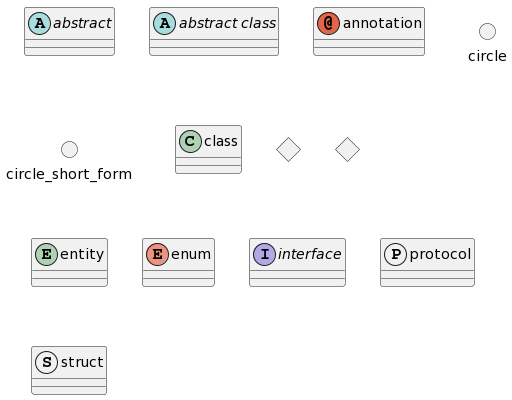
More examples of the Class Diagram
Component Diagram
$$uml
package "Some Group" {
HTTP - [First Component]
[Another Component]
}
node "Other Groups" {
FTP - [Second Component]
[First Component] --> FTP
}
cloud {
[Example 1]
}
database "MySql" {
folder "This is my folder" {
[Folder 3]
}
frame "Foo" {
[Frame 4]
}
}
[Another Component] --> [Example 1]
[Example 1] --> [Folder 3]
[Folder 3] --> [Frame 4]
$$
It will be rendered like this
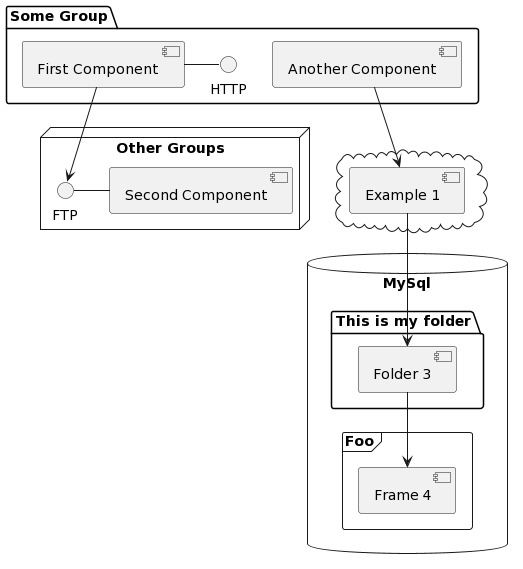
More examples of the Component Diagram
Object Diagram
$$uml
left to right direction
' Horizontal lines: -->, <--, <-->
' Vertical lines: ->, <-, <->
title PERT: Project Name
map Kick.Off {
}
map task.1 {
Start => End
}
map task.2 {
Start => End
}
map task.3 {
Start => End
}
map task.4 {
Start => End
}
map task.5 {
Start => End
}
Kick.Off --> task.1 : Label 1
Kick.Off --> task.2 : Label 2
Kick.Off --> task.3 : Label 3
task.1 --> task.4
task.2 --> task.4
task.3 --> task.4
task.4 --> task.5 : Label 4
$$
It will be rendered like this
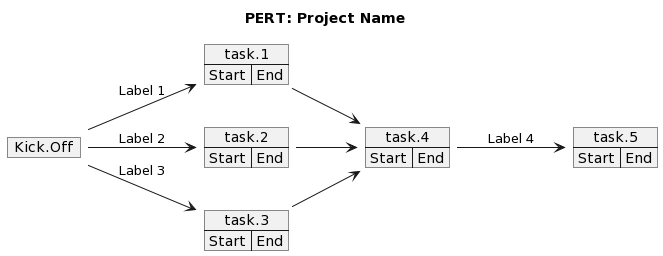
More examples of the Object Diagram
Sequence Diagram
$$uml
participant Participant as Foo
actor Actor as Foo1
boundary Boundary as Foo2
control Control as Foo3
entity Entity as Foo4
database Database as Foo5
collections Collections as Foo6
queue Queue as Foo7
Foo -> Foo1 : To actor
Foo -> Foo2 : To boundary
Foo -> Foo3 : To control
Foo -> Foo4 : To entity
Foo -> Foo5 : To database
Foo -> Foo6 : To collections
Foo -> Foo7: To queue
$$
It will be rendered like this
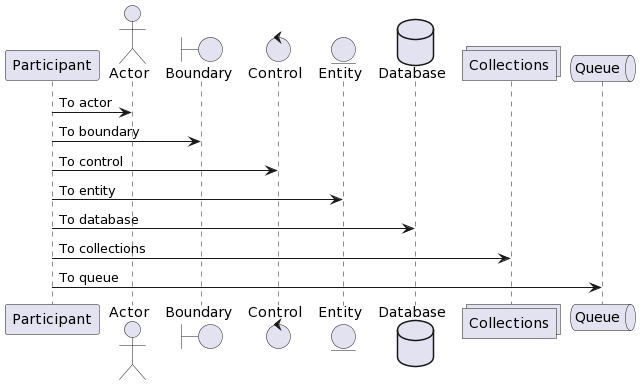
More examples of the Sequence Diagram
State Diagram
$$uml
state start1 <<start>>
state choice1 <<choice>>
state fork1 <<fork>>
state join2 <<join>>
state end3 <<end>>
[*] --> choice1 : from start\nto choice
start1 --> choice1 : from start stereo\nto choice
choice1 --> fork1 : from choice\nto fork
choice1 --> join2 : from choice\nto join
choice1 --> end3 : from choice\nto end stereo
fork1 ---> State1 : from fork\nto state
fork1 --> State2 : from fork\nto state
State2 --> join2 : from state\nto join
State1 --> [*] : from state\nto end
join2 --> [*] : from join\nto end
$$
It will be rendered like this
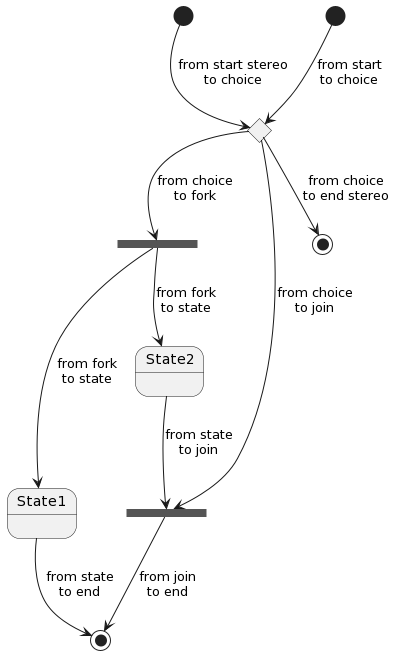
More examples of the State Diagram
Use Case Diagram
$$uml
left to right direction
actor Guest as g
package Professional {
actor Chef as c
actor "Food Critic" as fc
}
package Restaurant {
usecase "Eat Food" as UC1
usecase "Pay for Food" as UC2
usecase "Drink" as UC3
usecase "Review" as UC4
}
fc --> UC4
g --> UC1
g --> UC2
g --> UC3
$$
It will be rendered like this
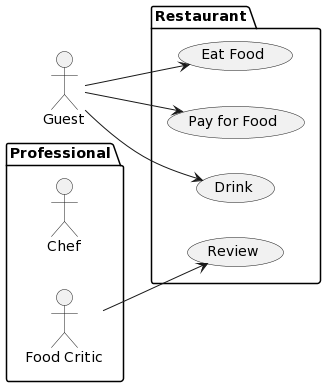
More examples of the Use Case Diagram

