Enable a PDF download option for your Static Website and avoid paper prints.
Think GREEN!
- Convert your Static Website (Jekyll, Hugo, Next.js, Gatsby) content, from Markdown to PDF - (e.g Jekyll is Static Site Generator used by GitHub Pages service)
- Avoid using HTML to PDF conversion and forget about CSS customization, use DOCX template and make your docs looking professional
- Automate the build process by using our Webhook service
High level steps are:
- Create professional corporate DOCX template for your Website PDF docs
- Import your Static Website Git project Repository to our Webapp
- Create a new doc and Table of Content (ToC) of your PDF - drag&drop folders or MarkDown files
- Preview your doc and, if happy, push to your Git project Repository
- Do not forget document automation and Configure Webhook service for automated document build cycle
You could also check how to add PDF/DOCX download button to your Jekyll Website.
Does it sound interesting to you?
Check out detailed workflow in the following PlantUML diagram:
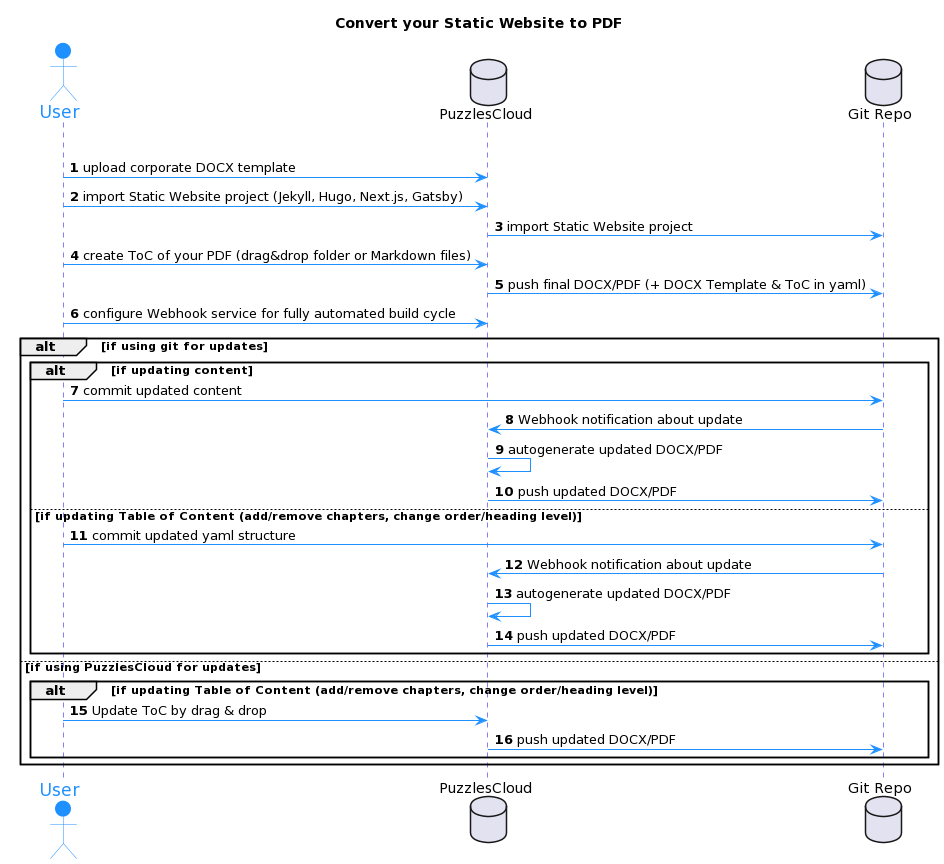
If interested to try it out, just start the journey (no credit card needed), or request a demo

